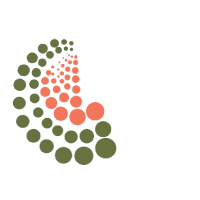Both Blender and Unity are popular software programs suitable for all kinds of design projects and are packed with incredible 3D graphic abilities and tools to support a variety of projects. Over the years, from video games to films to everything that requires a great interface; Blender and Unity have been used. However, analyzing which software is better for the projects depends on the key features of both these animation software.
What is Unity?
With Unity, it is like a real–time production. Unity is an animation software that brings real–time workflows to animations while speeding up traditional pipelines. It is best designed for transportation, film, architecture, automotive, and gaming industries and helps to create human–machine interfaces, build AR simulations, and customize splash screens. It is available only for Windows and Mac platforms. However, the software is priced and not free, unlike Blender. Moreover, the Unity community is stretched all across the web to help users answer their queries.
What is Blender?
Blender is an open–source software for facilitating 3D creation and supports modeling, rigging, animation, simulation, rendering, compositing, 3D pipeline, motion tracking and video editing, and most of all game creation. As a result, it helps all forms of organizations in rendering, modeling, simulating, and editing projects. It is compatible with all operating systems including Windows, Mac, and Linux, and is completely free. Moreover, it also provides online support along with a dedicated community of users willing to help each other with problems.
Unity v/s Blender is Blender?
Besides the key considerations, certain aspects of Blender and Unity help to analyze and make a decision as to which software is suitable for the project.
Workflow of the software
The workflow of the software is important as it defines the way the project is handled. The clean and easy workflow helps to keep files in order and facilitates the integration of other programs as and when needed.
A blender is known for its easy workflow and is very customizable with hotkeys and layout changes. It also facilitates the integration of programs for the easy import and export of files. Also, Unity has a clean workflow but only when it comes to project folders. Its folder structure allows the nesting and organization of project files for easy retrieval. Moreover, it also facilitates smooth collaboration among team members and allows edits on the same project too.
3D capabilities of the software
The 3D capabilities of Blender and Unity are well-known. Over the years, both programs have been used by 3D modelers, 3D artists, and 3D directors. Both have a plethora of features that make 3D creation easy.
Blender is built in Python 3 code, resulting in a very potent 3D engine at its core. Among its many capabilities are 3D figure development, animation, modeling, drawing, printing, and rendering. It also works with Daz 3D, AccuRig, OctaneRender, PlantFactory, and many other programs. Unity has many 3D elements that make it ideal for 3D creation. The program can be used for 3D modeling, animation, visualization, and a variety of other tasks. It works with a variety of other applications, including STYLY, AppMetrica, Kubit, Motiva AI, and others.
Rendering capabilities of the software
Rendering is an important step in the 3D planning process. Both Blender and Unity have powerful rendering algorithms that produce high-quality 3D images for games, movies, and other applications.
Cycles, a ray-trace-based graphics engine, is used by Blender. Geometry, subdivision, displacement, shading, illumination, motion blur, and many other elements of 3D graphics can be handled by numerous CPU and GPU components. For drawing, Unity employs the Universal drawing workflow, a flexible multiplatform workflow. One can export your creations to 20 various kinds of devices, including VR headgear, using the render engine. Unity’s rendering technology is highly configurable for those with very precise 3D rendering requirements.
Final Words
Both software packages provide incredible 3D capabilities, modeling capabilities, design capabilities, and much more. One disadvantage of both programs is the computing capacity required to keep them operating. Running Blender or Unity can place a strain on a machine, particularly when rendering. However, external rendering tools can be used to improve the rendering duties and resolve the issue.