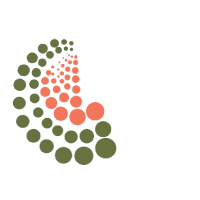Hybrid App Development Services
Are you looking to expand your digital footprint across multiple platforms? CentreLocus offers top-notch hybrid app development services to help you reach a wider audience and maximize your online presence. Let’s delve into what hybrid apps are, their advantages, and our streamlined hybrid app development process.
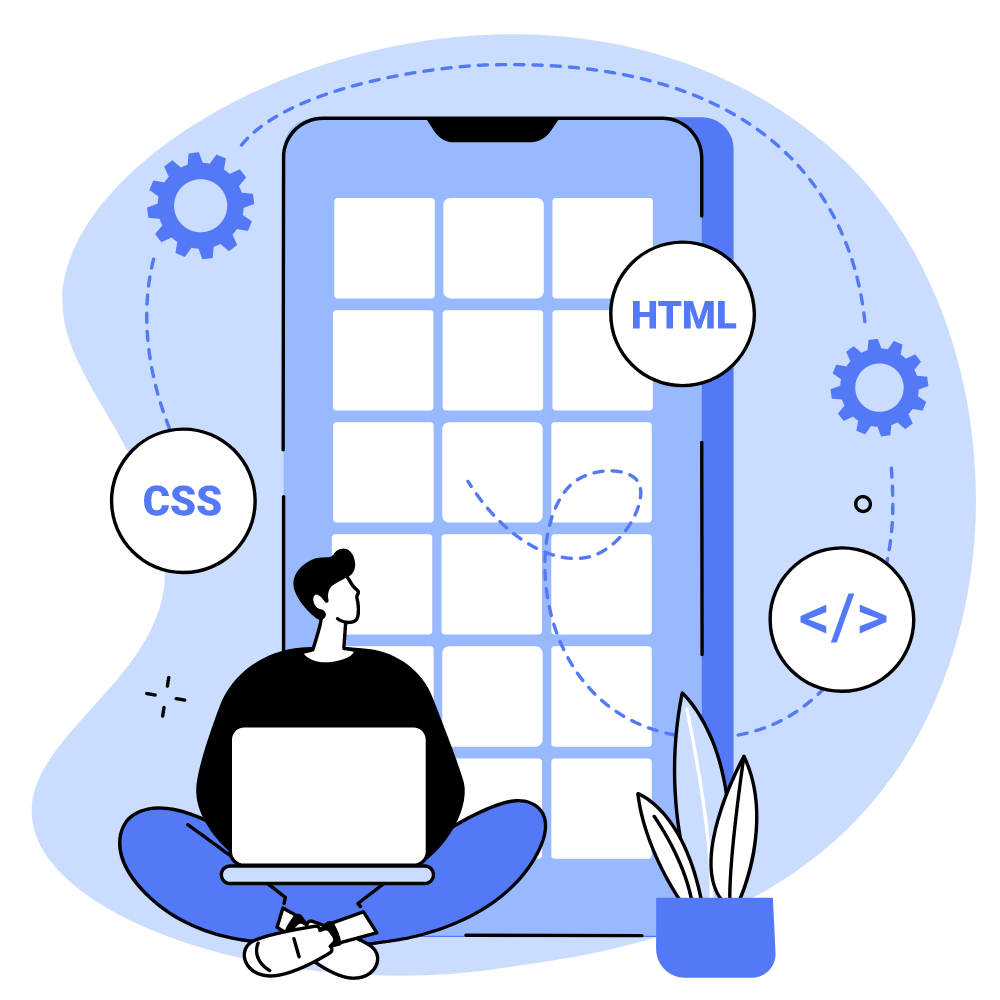
What is a Hybrid App?
A hybrid app is a mobile application that combines elements of both native and web applications. Built using web technologies like HTML, CSS, and JavaScript, hybrid apps are wrapped in a native container, allowing them to be deployed across multiple platforms, such as iOS, Android, and web browsers.
Benefits of Hybrid Apps
Hybrid App Development Process
Contact CentreLocus today to discuss your project requirements and embark on a journey towards digital success!
What is Hybrid App Development?
Cross-app development, also known as cross-platform development, refers to the practice of creating mobile applications that can run seamlessly across multiple operating systems, such as iOS and Android, using a single codebase. Unlike native app development, which requires separate codebases for each platform, cross-app development allows developers to write code once and deploy it across various platforms, saving time, resources, and effort.
Benefits of Cross-App Development
Cost Efficiency: With cross-app development, businesses can significantly reduce development costs by eliminating the need to maintain multiple codebases and hire platform-specific developers. By leveraging a single codebase, companies can allocate resources more efficiently and achieve a faster return on investment.
Faster Time-to-Market: By streamlining the development process, cross-app development enables faster time-to-market for mobile applications. Developers can write code once and deploy it across multiple platforms simultaneously, reducing development time and accelerating the launch of new products and features.
Enhanced Reach: By targeting multiple platforms with a single application, businesses can reach a broader audience and maximize their market potential. Whether users are on iOS or Android devices, cross-app development ensures a consistent user experience, driving engagement and retention across all platforms.
Simplified Maintenance: Managing multiple codebases for different platforms can be a daunting task. Cross-app development simplifies maintenance by allowing developers to make updates and implement changes across all platforms simultaneously, ensuring consistency and reducing the risk of errors or discrepancies.
Seamless Integration: Cross-app development frameworks offer seamless integration with existing technologies and third-party services, enabling developers to leverage a wide range of tools and resources to enhance the functionality and performance of their applications.
Cross-App Development Process
In conclusion, cross-app development offers numerous benefits for businesses looking to establish a strong mobile presence. By leveraging a single codebase to target multiple platforms, companies can reduce costs, accelerate time-to-market, and reach a broader audience effectively. With the right approach and tools, cross-app development empowers businesses to stay ahead of the competition and deliver exceptional mobile experiences to their customers.
What is Flutter App Development?
Flutter is an open-source UI software development kit created by Google, designed to enable developers to build natively compiled applications for mobile, web, and desktop from a single codebase. With Flutter, developers can craft beautiful, fast, and fluid user experiences that are consistent across platforms, using a reactive framework and a rich set of customizable widgets.
Benefits of Flutter App Development
Fast Development: Flutter offers hot reload functionality, allowing developers to see changes instantly without restarting the app. This rapid iteration cycle speeds up development and enables real-time experimentation, leading to faster time-to-market for Flutter apps.
Single Codebase: With Flutter, developers write code once and deploy it across multiple platforms, including iOS, Android, and even web and desktop. This single codebase approach streamlines development, reduces maintenance overhead, and ensures consistency across platforms.
Beautiful UIs: Flutter provides a rich set of customizable widgets and a flexible layout system, enabling developers to create stunning and highly engaging user interfaces. With Flutter’s extensive design capabilities, businesses can deliver visually appealing apps that captivate users and drive engagement.
High Performance: Flutter apps are compiled directly to native machine code, providing high performance and smooth animations even on older devices. Flutter’s layered architecture and optimized rendering engine contribute to excellent performance, delivering a responsive and snappy user experience.
Native-like Experience: Flutter enables developers to achieve a native-like experience on all platforms, with access to platform-specific features and APIs. Whether it’s navigation patterns, platform conventions, or device capabilities, Flutter apps look and feel like they belong on each platform, enhancing user satisfaction and usability.
Flutter App Development Process
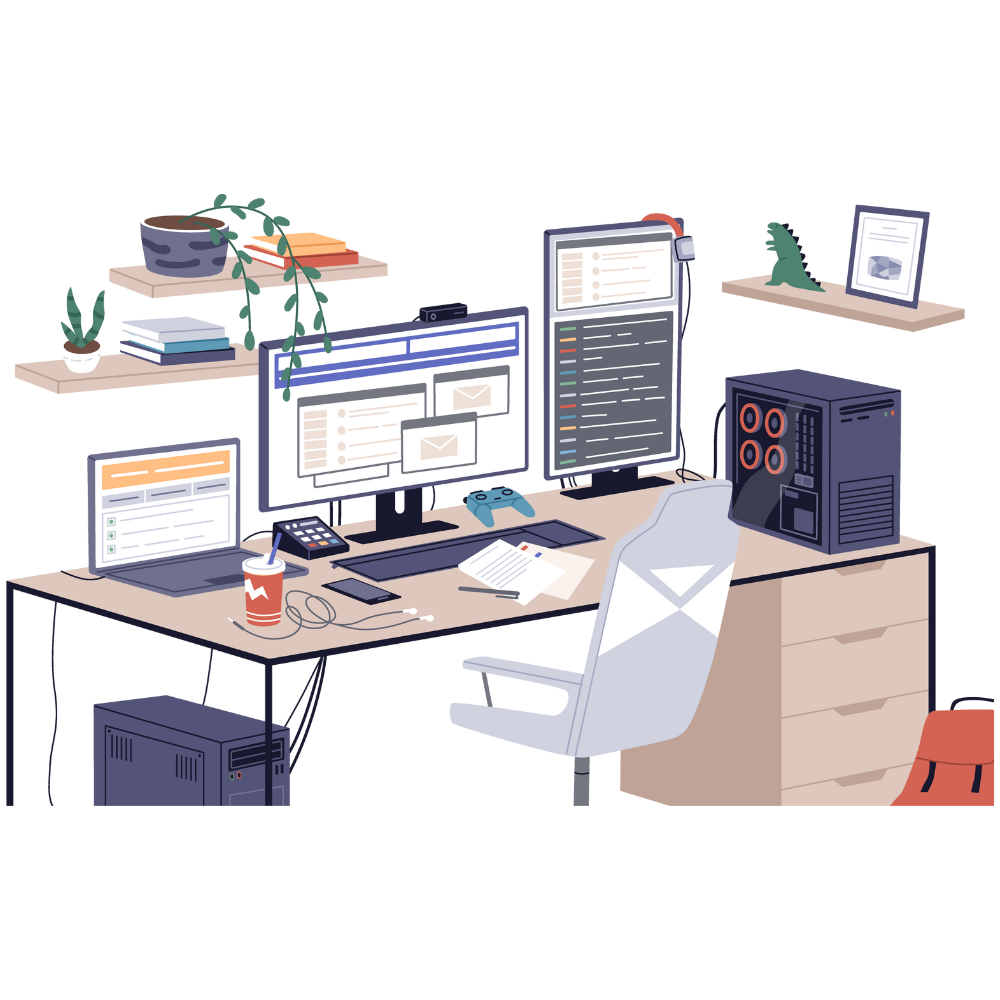
Project Setup
The development process begins with setting up a new Flutter project using the Flutter SDK and an integrated development environment (IDE) such as Android Studio, Visual Studio Code, or IntelliJ IDEA. Developers can choose from a variety of templates to kickstart their project.
UI Design
Designers work closely with developers to create wireframes and design mockups using tools like Adobe XD or Sketch. Flutter’s rich set of customizable widgets and UI components allows designers to bring their vision to life and create visually stunning user interfaces.

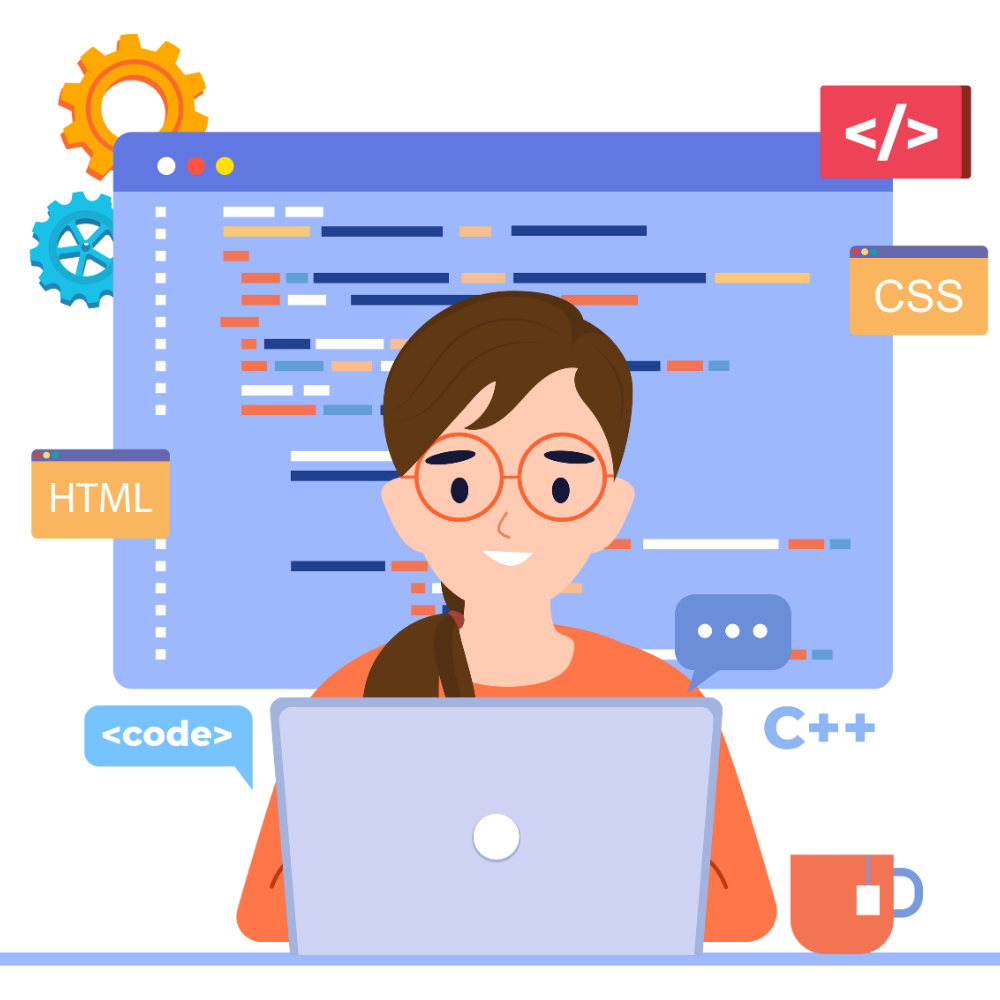
Coding
Developers write code using Dart, Flutter’s programming language, to implement the app’s functionality and UI design. Flutter’s reactive framework and widget-based architecture make it easy to build complex UIs and implement interactive features.
Testing
Quality assurance is a critical part of the Flutter app development process. Testers conduct manual and automated tests to identify and fix bugs, ensure compatibility across devices, and optimize performance for a seamless user experience.


Deployment
Once the app is tested and approved, it is ready for deployment to the respective app stores (e.g., Apple App Store, Google Play Store). Developers can use Flutter’s command-line tools or CI/CD pipelines to package and publish the app for distribution.
In conclusion, Flutter app development offers a compelling solution for businesses looking to build high-quality, cross-platform applications efficiently. With its fast development cycle, single codebase, beautiful UIs, and native-like performance, Flutter empowers developers to create exceptional mobile experiences that delight users and drive business growth. Whether you’re a startup or a Fortune 500 company, Flutter opens up a world of possibilities for innovation and success in the mobile app space.