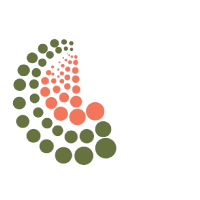AWS Lambda is emerging as the popular tech stack for developing serverless applications for businesses and startups. As a result, companies are switching from in–house servers to AWS Lambda to create powerful storage to facilitate business operations. The companies like Bustle, Guardian, AOL, T- Mobile, and others such companies have made AWS Lambda the core technological strength of their businesses.
What is AWS Lambda?
AWS Lambda is a product of Amazon Web Services which is defined as “Function –as – a- Service “. It is a cloud–based interface that facilitates developers to run and execute code on the cloud. Alongside, the code here gets automatically executed and responds to various events that trigger the server space of AWS. Since it’s a part of AWS, therefore it is integrated with Amazon’s tools that further facilitate API management, development, testing, deployment, maintenance, AI, and IoT.
In recent years, this interface has become popular for building serverless applications and makes it convenient to manage security, and scaling and provides deployment frameworks too. It is also known to execute server–side operations and business logic whereas the API Gateway directs HTTP requests received from the front–end side to the particular event function. These are commonly used for providing virtual assistants and chatbot services due to powerful techs tack for AI development.
How does AWS Lambda Communicate With Serverless Applications?
Alongside, its main features with help it emerges as the popular tech stack that interacts with serverless applications and eliminates the hustle are as follows.
• Automated scaling that increases available server space for the project.
• The custom APIs integrate with new backend functionality & optimize server–side processes.
• Lambda receives native support from popular tech stacks. Alongside, if the natively supported languages are not listed on Lambda it can be used to accommodate Runtime API.
• The automated maintenance provides a built–in deployment environment that facilitates log management and security patch releases.
• It also facilitates error–handling, parallel branching, and sequential algorithms to streamline workflow management.
How To Deploy A Serverless App To AWS Lambda?
The AWS Lambda is the serverless software deployed with a serverless application model which is popularly known as SAM. It is a set of rules that defines the algorithm for the deployment of serverless applications that follows the following steps.
Installing the package for OS
AWS Lambda provides detailed instructions for setting up SAM for Windows, macOS, and Linux. By following these instructions the AWS Lambda package can be installed on the desired system.
Deploying Application locally and transferring it to AWS
Using the SAM command line, AWS offers the SAM package setup that helps to upload code artifacts to Amazon S3 and convert the respective file to a SAM template. This template so created will be termed Lambda and is used for deploying the application on AWS servers.
Activating automation
After successfully deploying the App to the Lambda ecosystem, the CodePipeline can also be used to bypass the step of entering the SAM command manually. As a result, one can set up commands and further choose deployment methodologies. The popular deployment methodologies are – Linear and Canary. The chosen deployment methodology then delivers code to the server automatically.
Publishing a deployed Application
For publishing the application the repository can be used as it allows you to share code and edit the projects collectively. When the SAM file gets created and stored in Lambda, it becomes private by default. However, this setting can be changed, and after the file is uploaded to the repository its status can be changed to public. Going further, to get full traction of the process on the backend and avoid critical problems consider using serverless monitoring apps.
Why Businesses Prefer AWS Lambda For Creating Serverless Application?
AWS Lambda is the popular interface for creating and deploying serverless applications and eases business operations. It provides flexibility in terms of execution time, traffic used, and amount of invocations. Alongside this faster performance comes as a result of monitoring tools that help to track all activities and understand the user’s experience with the system. The Lambda automates performance statistics, controls memory usage, records CPU consumption, saves test cases, and fast-paced maintenance-related tasks too. Alongside, since Lambda is directly connected to API Gateway, S3, and Dynamo DB , therefore allows automation and maintenance of more than 212 services including IoT, AI, and Big Data development.
Final Words
While thinking of building a serverless application with AWS Lambda having all the essential tools and architecture is important. As a result, this is when a full–fledged software development company is the prime requirement. To get started with developing automated, efficient, and flexible serverless applications contact the expert team of developers at www.centrelocus.com and make your desired project a success.